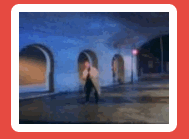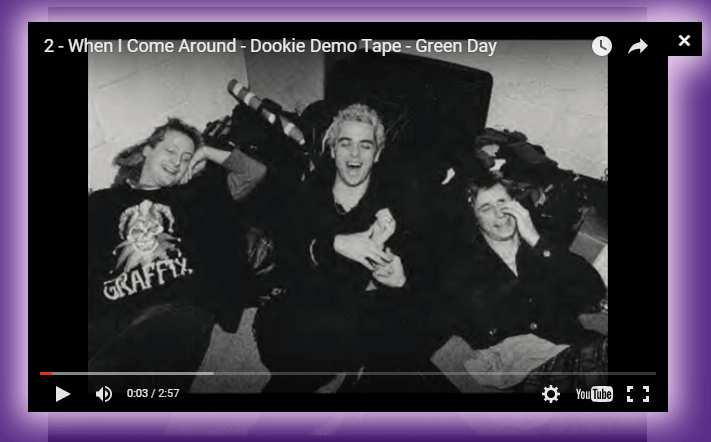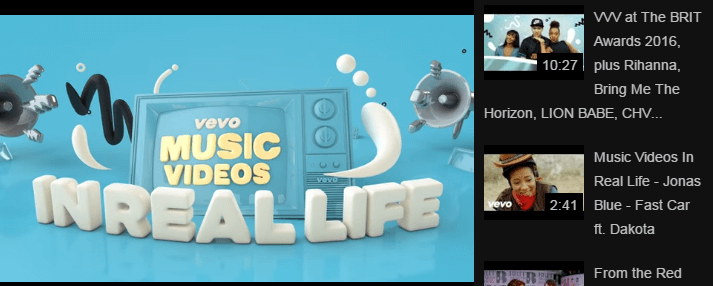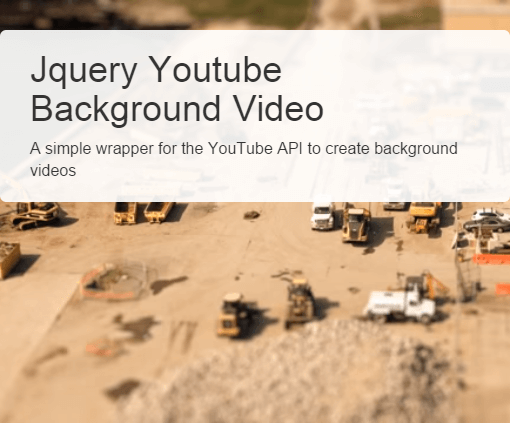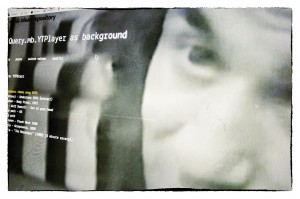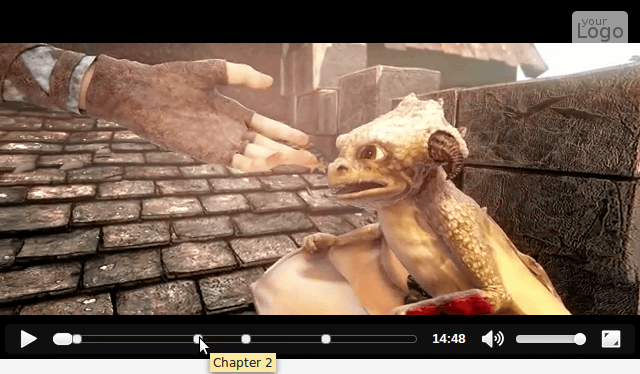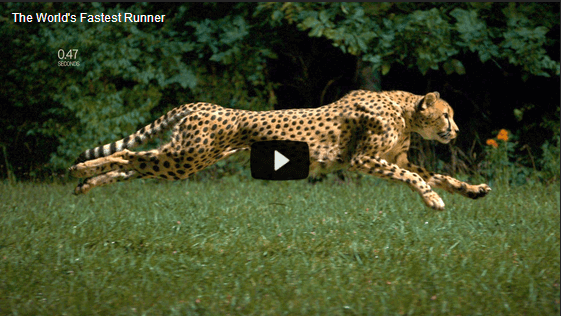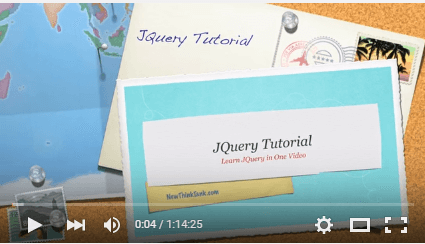10 jQuery YouTube Plugins
In this post, find a compiled list of jQuery plugins to integrate YouTube videos in your website. These plugins allows you to create YouTube background as video, customize them, create YouTube videos playlist, embed them easily in your website, and create animated video thumbnails, among other features.
1. PreView Tube
A small jQuery plugin for animating YouTube thumbnails.
Prettier embeds for your YouTube videos with easy to use options like fetch the highest resolution preview image available from YouTube, advanced customization of embed options, and optional FitVids support.
Turn any element into a light box or popover link for YouTube and Vimeo videos. It includes access to all embed API options for both providers as well as a healthy set of style options. Popovers are intelligently positioned and allow users to preview videos on hover.
4. jQuery YouTube Channels Playlist
This plugin allows you to create responsive playlist widget, customize width and height of widget, and displays your actual complete YouTube channel on your website just like it’s shown on YouTube.
A jQuery plugin that lets you create background videos using YouTube API. It’s a wrapper for YouTube API which helps to produce great full screen background videos or just regular videos.
It’s an open source jQuery component to easily build your custom YouTube player or to use a YouTube video as background for your page.
jQuery Video Extend is a plugin to extend HTML5 videos which allows you to add a logo and markers with labels to YouTube videos.
8. LazyYT.js
This is a jQuery plugin to lazy load YouTube videos. On the initial load, the div will be replaced by a preview img of the video. On hover, the preview img will be replaced by the iframe YouTube video.
9. YU2FVL
“YouTube URL to Full Screen Video Lightboxâ€, that is YU2FVL, is a jQuery plugin to help you integrate great YouTube videos on your web pages in a simple way.
10. EasyEmbed
EasyEmbed is a small and fast jQuery plugin which allows you to embed YouTube videos with standard definition thumbnail fallback into your web page. All the parameters can be passed via Html5 data attributes without the need to write any JavaScript.