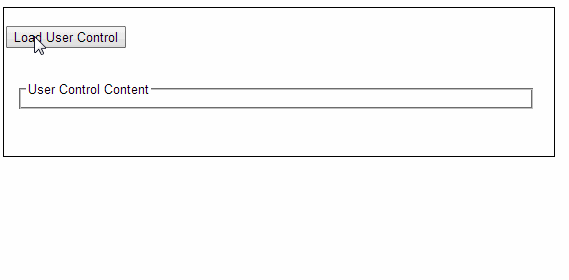jQuery – Load ASP.Net User Control Dynamically
Below ASP.NET code, declares a WebMethod named "LoadUserControl". This method creates an object of Page class and then add the UserControl to Page class object. And then using Server.Execute method executes the page on the server in the current directory and receives the output from the page through the StringWriter object writer. It writes the HTML stream received from writer to the HTTP output stream.
[WebMethod]
public static string LoadUserControl()
{
using (Page objPage = new Page())
{
UserControl uControl =
(UserControl)objPage.LoadControl("TestUC.ascx");
objPage.Controls.Add(uControl);
using (StringWriter sWriter = new StringWriter())
{
HttpContext.Current.Server.Execute(objPage, sWriter, false);
return sWriter.ToString();
}
}
}
And below is jQuery code to make an ajax request on button click and then append the response received from WebMethod to any DOM element to render the content of User Control. Also read "Execute/Run multiple Ajax request simultaneously"
$(document).ready(function () {
$("#btnLoadControl").on("click", function (e) {
$.ajax({
type: "POST",
url: "Default.aspx/LoadUserControl",
data: "",
contentType: "application/json; charset=utf-8",
dataType: "json",
success: function (r) {
$("#dvUControl").append(r.d);
}
});
e.preventDefault();
});
});
Feel free to contact me for any help related to jQuery, I will gladly help you.