VPS Hosting Selection and Architecture for High-Performance jQuery Web Applications
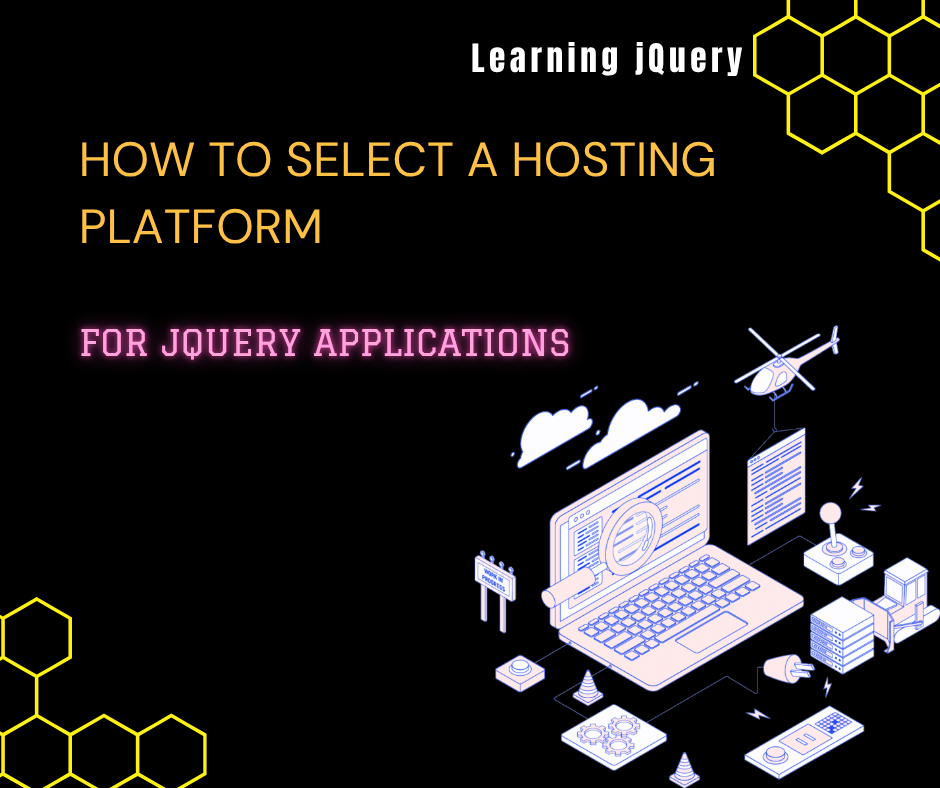
Web development is not as simple as it used to be. Earlier, we had limited hosting service providers with a fixed set of features for everyone. As tech has improved, we are now looking at improving various parameters like user experience, application responsiveness, and latency. Selecting the right hosting solution for your jQuery-dependent web application is important because if your choice goes bad, migration is a pain.
While shared hosting might suffice for basic static sites like blogs, the interactive and client-side heavy nature of jQuery applications demands more robust and dedicated resources. This is where a Virtual Private Server (VPS) steps in as an ideal intermediate solution, offering a sweet spot between the limitations of shared hosting and the cost of a dedicated server.
This comprehensive guide is designed for all technical professionals and business owners looking to optimize their jQuery applications’ performance and ensure a seamless user experience. We will explain the critical factors to consider and provide actionable tips and guidelines to help you make an informed decision.
Why VPS for Your jQuery Application?
As usual, let us start with the basics. First, let us address the question “how VPS hosting is a superior choice for jQuery-dependent applications”. Let’s get started.
- Dedicated resources: Unlike shared hosting, where resources are split among numerous users, a VPS allocates dedicated CPU, RAM, and storage to your application. This isolation prevents “noisy neighbor” issues and ensures consistent performance, crucial for JavaScript-heavy front-ends.
- Root access: Full root access allows you to customize your server environment, install specific software, optimize configurations (e.g., web server, database), and fine-tune settings to perfectly match your application’s requirements.
- Scalability: As your application grows (in other words, business scales up) and traffic increases, a VPS offers the flexibility to easily scale up resources (CPU, RAM, storage) without migrating to an entirely new server. This ensures your application can handle increased demand gracefully.
- Enhanced security: With your own isolated environment, a VPS significantly reduces security risks compared to shared hosting. You have more control over security measures, including firewalls, security updates, and access controls. Improved Performance: Dedicated resources, optimized configurations, and faster storage (especially SSD/NVMe) contribute to significantly improved loading times and responsiveness for your jQuery application.
Factors to Consider When Selecting a VPS
Choosing the “best” VPS isn’t an easy task unfortunately. It depends on your application’s specific needs, expected traffic, and budget. Here are the crucial technical and business considerations:
Hardware Specifications: The Foundation
- CPU (vCPU Cores): jQuery applications, while primarily client-side, can still interact heavily with the server (for example, AJAX requests, backend processing). More vCPU cores translate to better multi-tasking capabilities and faster processing of server-side scripts triggered by your jQuery front-end. For a typical jQuery application, start with at least 2-4 vCPU cores and scale up as needed.
- RAM: This is almost the most critical resource for web applications. In simple terms, more RAM = faster jQuery application. Your VPS’s RAM dictates how much data can be held in memory for quick access, directly impacting the speed of your web server (Apache/Nginx), database (MySQL/PostgreSQL), and any server-side languages (Node.js, PHP) that your application interacts with. For a small to medium jQuery application with moderate traffic, 4GB to 8GB of RAM is a good starting point. For more complex applications, higher traffic, or those integrating with other services, 16GB+ of RAM might be necessary.
- Storage (SSD vs. NVMe): The type of storage significantly affects I/O performance (read/write speeds).
- SSD (Solid State Drives): Offer significantly faster performance than traditional HDDs (Hard Disk Drives), leading to quicker page loads and database queries.
- NVMe (Non-Volatile Memory Express): The latest and fastest storage technology, providing even greater I/O performance than SATA SSDs. For jQuery applications that involve frequent data retrieval or manipulation (e.g., dynamic content loading, user interactions with databases), NVMe storage is highly recommended for optimal responsiveness. Aim for at least 50GB-100GB of SSD/NVMe storage for your operating system, web server, application files, and database.
Network and Bandwidth: The Road Your Data Takes
- Bandwidth Allocation: This determines the amount of data your VPS can transfer to and from the internet. jQuery applications, especially those with rich media (images, videos) or frequent AJAX calls, can consume considerable bandwidth. When you have decided that your application is dependent on jQuery and you are now searching for a hosting service provider, look for plans with generous or unmetered bandwidth. Consider your projected traffic and data transfer needs. Underestimating can lead to slow performance or unexpected overage charges.
- Network Speed (Port Speed): A 1 Gbps (Gigabit per second) network port is the industry standard and highly recommended for good performance. Higher port speeds ensure faster data transfer and lower latency for your users.
- Data Center Location: Choose a data center geographically close to your target audience. This minimizes latency. For those on the business side, latency is the time it takes for data to travel from the server to the user. Lower latency improves the overall user experience.
Operating System (OS) and Software Compatibility
Next big comparison is the Windows vs Linux for hosting your jQuery application.
Linux distributions like Ubuntu, CentOS, Debian, AlmaLinux, Rocky Linux are generally preferred for web applications due to its open-source nature, flexibility, stability, and lower resource consumption. It is ideal if your jQuery application primarily relies on server-side technologies like Node.js, PHP, Python, or Ruby, and uses databases like MySQL or PostgreSQL.
Windows Server OS is preferred if your application’s backend relies on Microsoft technologies like ASP.NET or SQL Server.
While you have root access, a control panel like cPanel, Plesk, or Webmin can simplify server management tasks, including website deployment, database management, email setup, and security configurations. For less technically inclined users, a control panel can be a huge time-saver.
Next important step is checking if the VPS provider supports the necessary software for your application, including:
- Web Server: Apache or Nginx (Nginx is often preferred for high-performance static file serving, which is common with jQuery apps).
- Runtime environment: Node.js (if your backend uses JavaScript), PHP, Python, etc.
- Database: MySQL, PostgreSQL, MongoDB, etc.
Scalability and Flexibility
Almost all hosting providers promise you the moon when you sign up. But can you seamlessly upgrade your CPU, RAM, or storage as your application grows without downtime or complex migrations? This is a key advantage of VPS hosting.
Regular snapshots and automated backups are crucial for disaster recovery. Ensure the provider offers these features to protect your data.
The ability to install custom software, configure specific settings, and use custom ISOs for OS installation offers maximum flexibility for developers.
Security Measures
- DDoS Protection: Distributed Denial of Service (DDoS) attacks can cripple your application. Look for providers that offer always-on DDoS protection.
- Firewall: A configurable firewall allows you to control incoming and outgoing network traffic, adding a layer of security.
- Security Updates: Ensure the provider has a policy for regular security updates to their infrastructure and offers easy ways for you to keep your OS and software updated.
- Monitoring and Alerts: Tools that monitor server resources, uptime, and potential security threats are invaluable for maintaining a healthy and secure environment.
Support and Reliability
Look for a provider with a strong uptime guarantee (e.g., 99.9% or higher). This indicates their commitment to keeping your application online.
Responsive and knowledgeable 24/7 technical support is crucial, especially if you encounter unexpected issues. Check for multiple support channels (live chat, phone, ticket system) and most importantly, their SLAs.
Managed vs. Unmanaged VPS
Unmanaged VPS gives you full control but requires significant technical expertise for server setup, maintenance, and security. It’s often more affordable VPS hosting. An unmanaged VPS is where the hosting provider handles server management, updates, and security, freeing you to focus on your application. This comes at a higher cost. For technical users, an unmanaged VPS offers the best value and control.
Pricing
Be wary of hidden fees. Ensure the pricing structure is clear, including renewal rates and any additional costs for bandwidth, extra IPs, or add-ons. Don’t just look at the lowest price. Evaluate the total value offered, considering the hardware specifications, features, support, and scalability options. Sometimes paying a little more upfront can save you significant headaches and costs down the line. Trial Periods/Money-Back Guarantees allow you to test the service before committing long-term.
How to Optimize Your jQuery Application on a VPS
Once you’ve selected your VPS, here are some tips to optimize your jQuery-dependent web application for maximum performance:
- Excessive direct DOM manipulation can be a performance bottleneck. Batch changes, use document fragments, and leverage methods like “.html()” or “.append()” with carefully constructed strings.
- Use the most specific and efficient jQuery selectors possible (e.g., ID selectors are fastest). Avoid universal selectors (“) or overly broad class/tag selectors when more precise options exist.
- If you repeatedly select the same DOM element, cache the jQuery object in a variable to avoid redundant DOM traversals.
- For dynamically added content or large lists, use event delegation to attach a single event listener to a parent element rather than individual elements. This reduces memory footprint and improves performance.
- For simple tasks like “document.getElementById()”, native JavaScript can often be faster than jQuery.
- For events that fire rapidly (e.g., window resize, scroll), debounce or throttle the event handlers to limit their execution frequency.
- Load external scripts and large assets asynchronously to prevent them from blocking the main thread and delaying page rendering.
- Minify your JavaScript (including jQuery) and CSS files to reduce their size. Concatenate multiple JavaScript files into one and CSS files into one to reduce HTTP requests.
- For static assets (jQuery library, images, CSS, fonts), use a CDN. This delivers content from servers geographically closer to your users, significantly reducing load times.
- Implement server-side caching (e.g., using Redis, Memcached, or a web server cache like Nginx’s FastCGI cache) for dynamic content generated by your backend to reduce database queries and processing overhead.
- Ensure your database is properly indexed, queries are optimized, and your database server has sufficient resources.
A Powerful Fit for Your Needs: Contabo VPS
We scoured the market for a VPS that is perfect for hosting jQuery dependent applications. When considering an affordable VPS hosting solution that doesn’t compromise on power, flexibility, and value, Contabo stands out as an excellent choice for hosting your jQuery-dependent web application.
Contabo’s VPS offerings are designed with techstack in mind, featuring:
- High-Performance hardware: Contabo leverages powerful AMD EPYC processors and offers NVMe SSD storage across their VPS plans. This ensures rapid data access and processing, vital for responsive jQuery applications and underlying server-side interactions.
- Generous resource allocation: You’ll find a range of VPS plans with substantial vCPU cores, RAM, and storage, providing ample resources for even demanding web applications. Their plans are structured to offer more performance for the price than many competitors.
- Global data center network: With strategically located data centers across multiple regions, Contabo allows you to choose a server location closest to your target audience, minimizing latency and enhancing user experience worldwide.
- Full Root Access and OS choice: Contabo provides full root access, giving you complete control over your server environment. You can choose from various Linux distributions (Ubuntu, CentOS, Debian, AlmaLinux, Rocky Linux) or Windows Server, and easily install the necessary software stack for your jQuery application.
- Scalability: As your application evolves, Contabo makes it straightforward to upgrade your VPS plan to accommodate increased traffic and resource demands, ensuring seamless growth.
- Always-On DDoS protection: Contabo includes robust, always-on DDoS protection to safeguard your application from malicious attacks, contributing to higher uptime and peace of mind.
- Transparent and predictable pricing: Despite the powerful hardware and features, Contabo maintains highly competitive and transparent pricing, making it a truly affordable VPS hosting option without sacrificing quality.
Quick Recap
To make your decision making faster, here is a flowchart:
Happy Hosting
Hosting a jQuery-dependent web application successfully depends on a well-informed selection and meticulous configuration of your Virtual Private Server. The interdependent nature of client-side interactivity and server-side performance demands a VPS environment engineered for low latency, high I/O throughput (ideally with NVMe SSDs), and robust resource allocation (CPU, RAM, and bandwidth). Beyond the initial hardware specifications, ongoing optimization, encompassing efficient jQuery coding practices, judicious caching strategies, CDN integration, and vigilant server-side tuning, becomes essential. By prioritizing these technical considerations and understanding the underlying infrastructure to the granular application and server settings, you can ensure their jQuery-powered applications deliver a responsive, performant, and consistently available user experience, capable of scaling with evolving demands.

